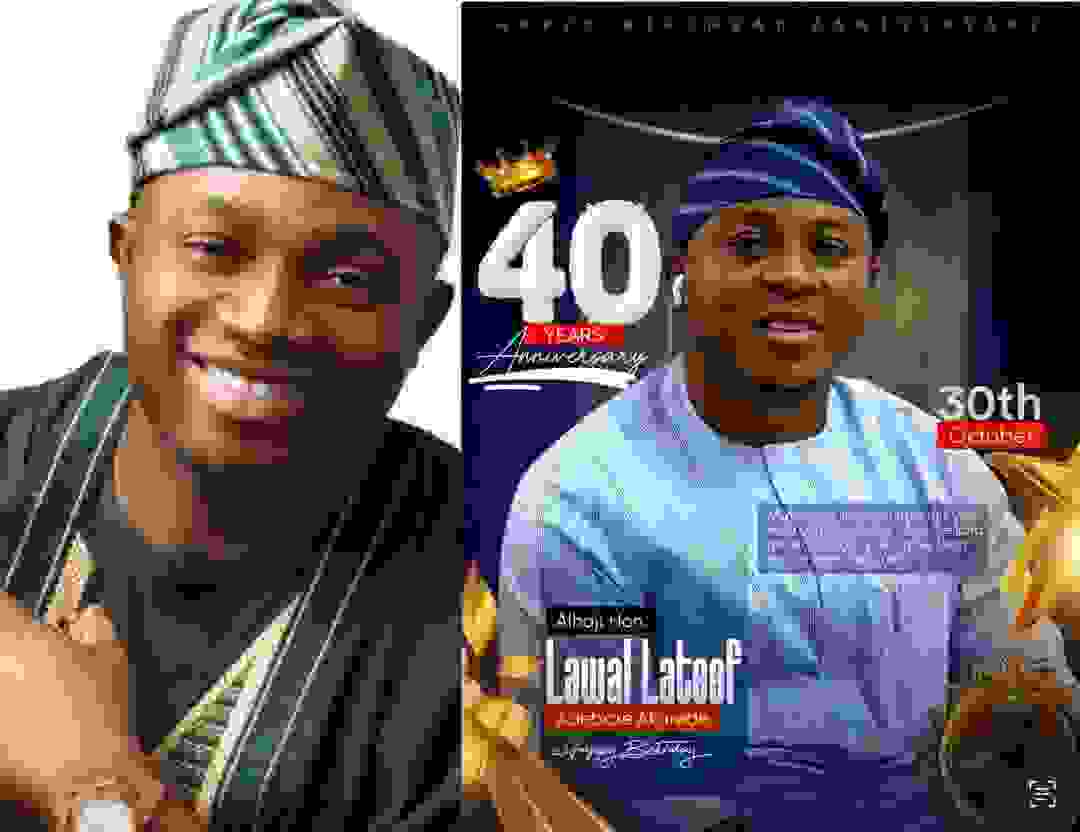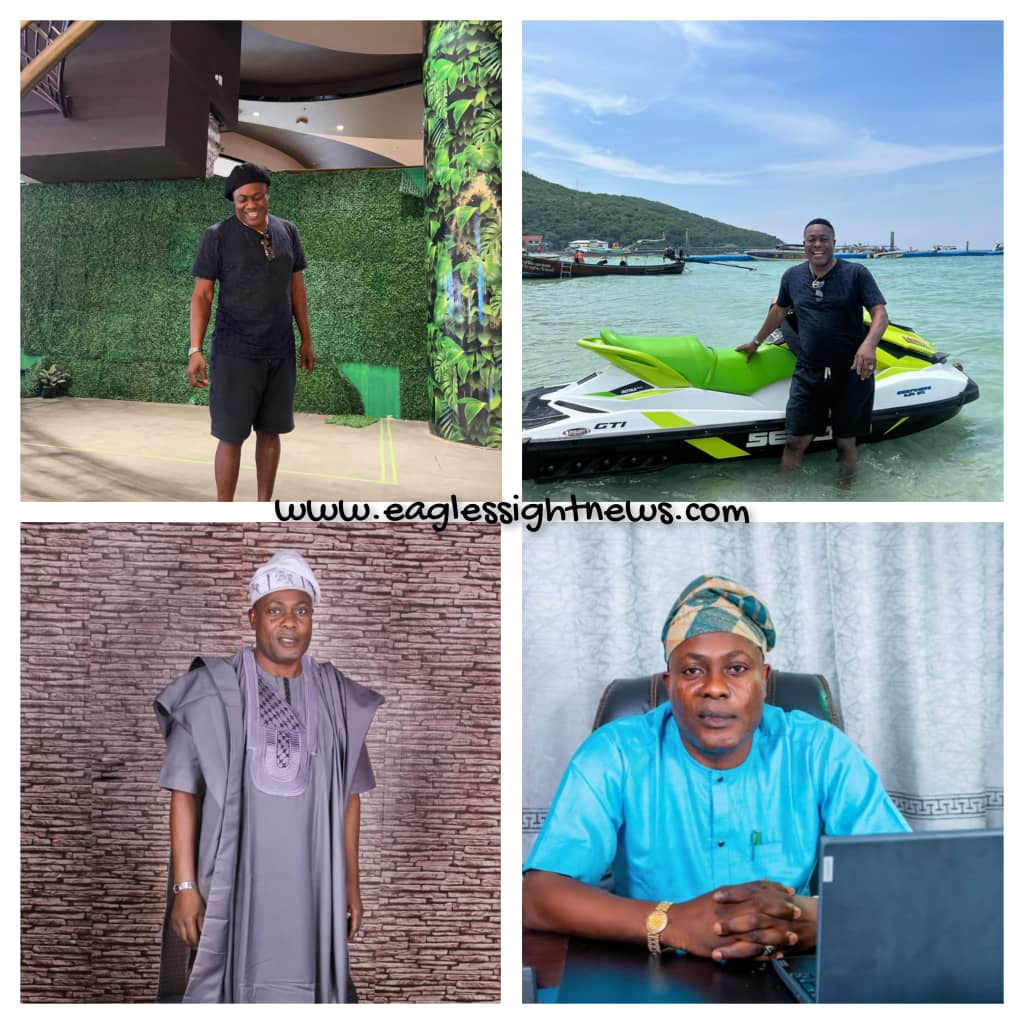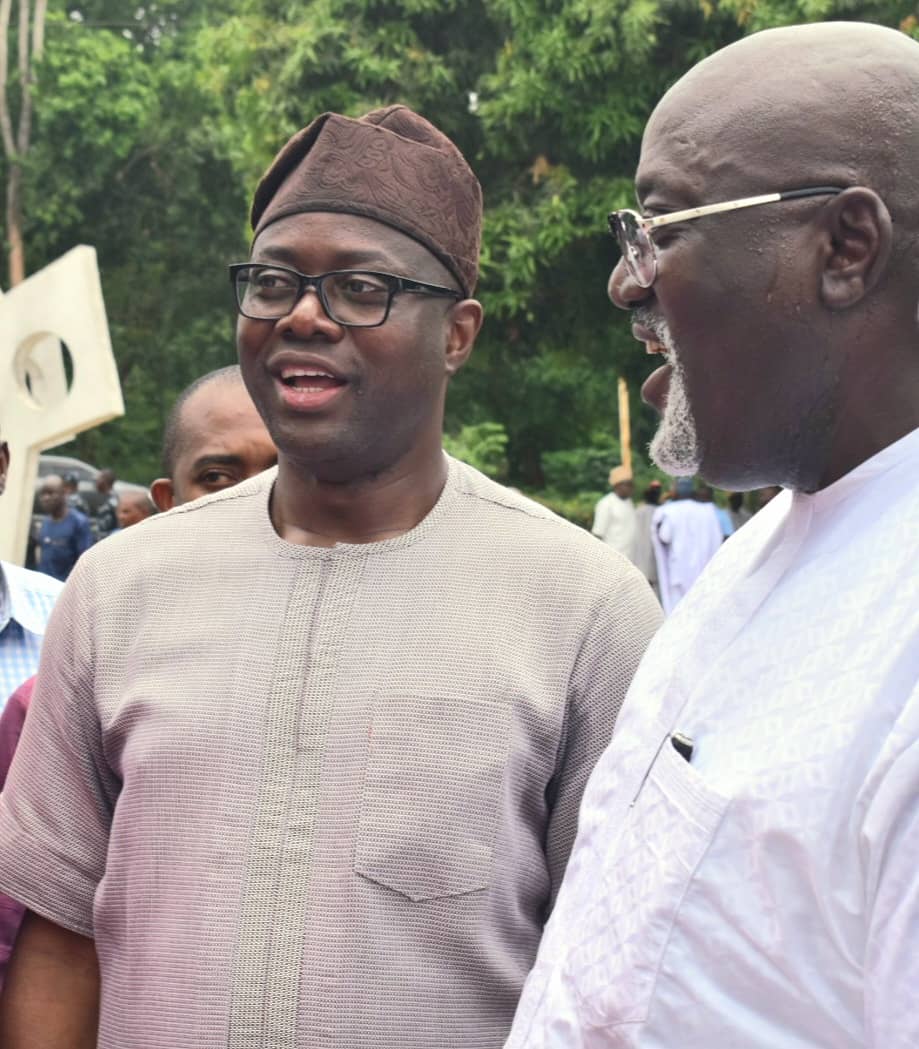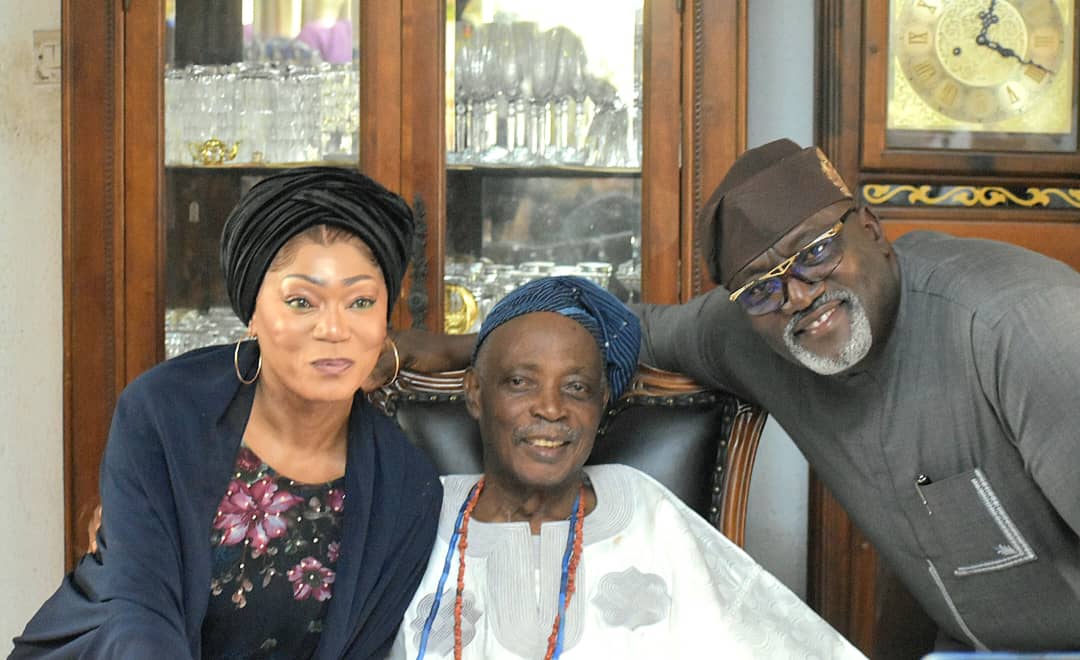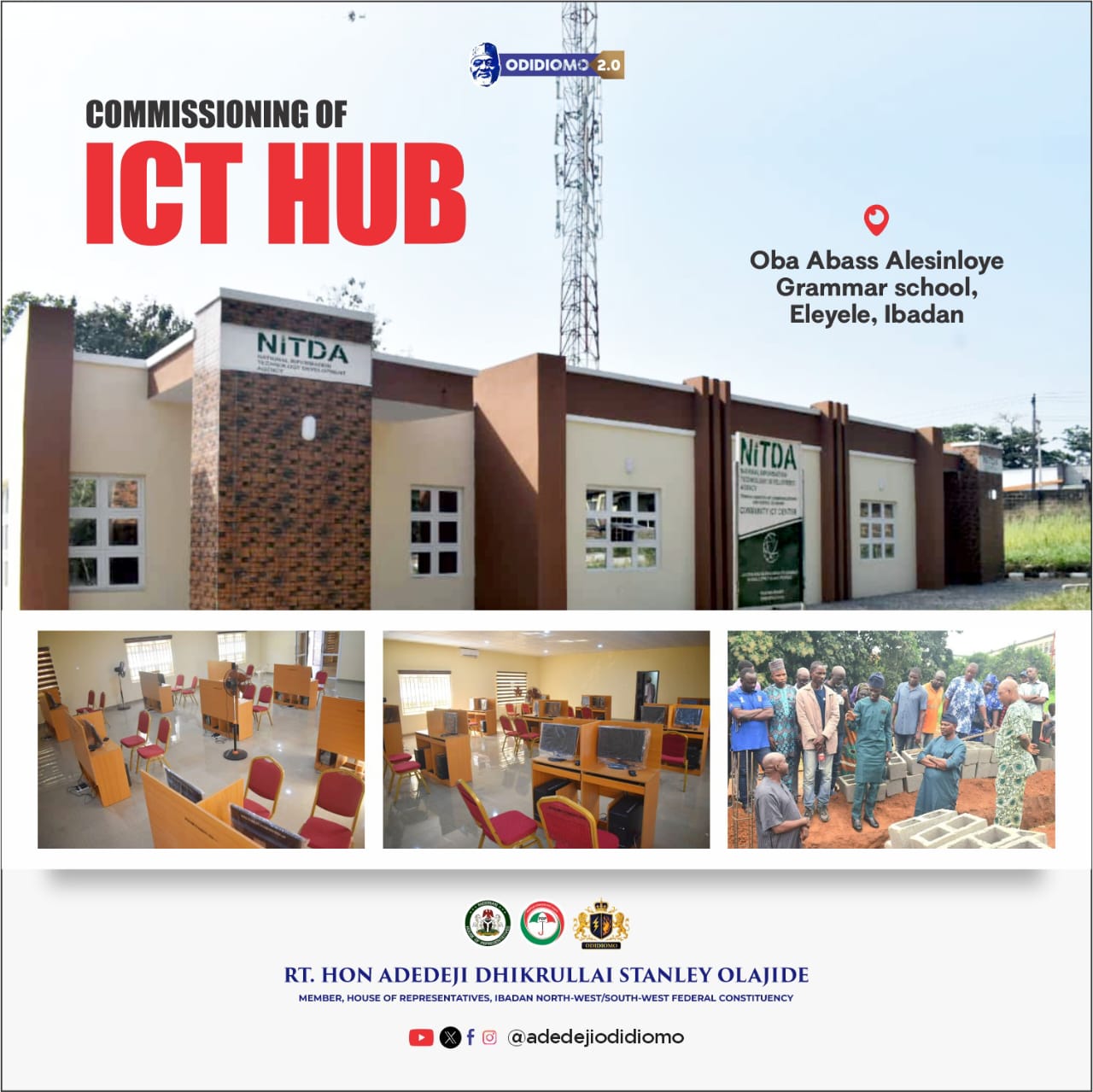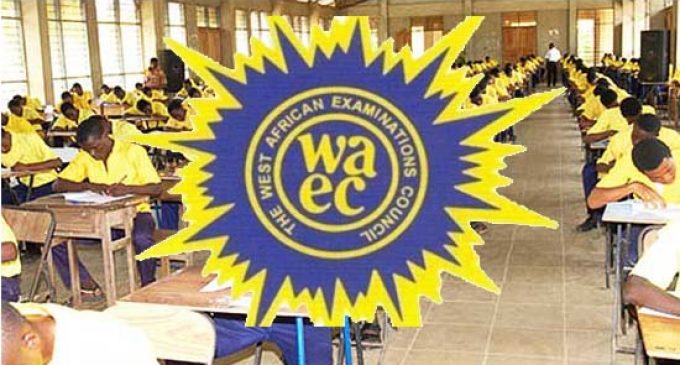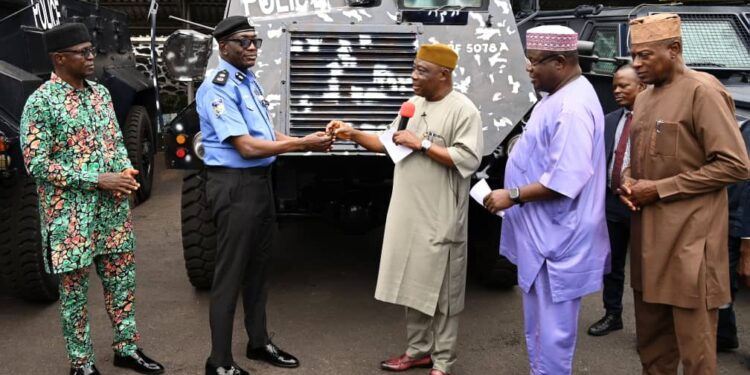See 6 Fresh Ways To Prevent Your Whatsapp Account From Hackers , Number 6 Shocks


Hacking is becoming a serious concern for everyone online hence, there is a need to secure all your online accounts against hackers. In this post, I will show you 5 ways on how to prevent your WhatsApp account from being hacked.
1. Use Two-Step Verification
The first method on how to secure your WhatsApp from being hacked is to use the Two-step verification feature.
You may miss:Updated: WhatsApp Down As Thousands Of Users Report Several Issues
Two-step verification is higher-level security that makes sure whoever tries to open your WhatsApp account on any device will need to enter your unique 6 digits password you used when activating this feature. WhatsApp also periodically asked you to enter this code when you open the app to keep the code fresh in your memory.
This is how to activate it:
Open your WhatsApp App.
Then open WhatsApp Settings.
Tap Account > Two-step verification > Enable.
Enter a six-digit PIN of your choice and confirm it.
Provide an email address you can access or tap Skip if you don’t want to add an email address. It is recommended you add an email address in case you want to reset it, and also helps to safeguard your account.
Tap Next.
Confirm the email address and tap Save or Done.
With Two-step verification activated, you can stop someone from accessing your WhatsApp account on another device
2. Lock your WhatsApp account with a Fingerprint or Face ID
This feature gives an extra layer of security to the two-step verification feature. Normally, a person who knows your phone password can access any app on your phone such as Whatsapp. However, when fingerprint or face ID is activated, such a person will be prevented from accessing your WhatsApp app
To activate it,
Open WhatsApp App.
Then open WhatsApp settings.
Tap Account > Privacy
Scroll down to choose Fingerprint lock( or Face ID)
Tap and enable it.
This screen lock option will stop someone from accessing and reading your Whatsapp messages without your permission
3. Be Careful of clicking any link
Some messages with a link to a website may be an avenue to get your personal details. If you are suspicious of a link or the sender’s behavior, do not click on it on your WhatsApp app unless you confirm it is genuine. This is one of the ways to ensure the security of your WhatsApp account.
4. Log out of Whatsapp Web when done
Make sure to always log out of your WhatsApp web account when done on the computer especially if it is not your personal computer. Anyone can easily gain access to it if you didn’t log out. However, you still want to be connected to the WhatsApp web, lock your computer. By this, you have safely locked your WhatsApp from being hacked.
5. Review your Privacy setting
Another way to prevent your WhatsApp account from being hacked is to review your privacy setting. For instance, set who can add you to a group to ‘contact only’ or tweak it further by allowing only certain people to add you. If not, anybody can add you to a group you don’t like or to a fraudulent group thereby exposing you. There have been incidences of groups created solely to defraud and hack WhatsApp accounts.
6. Link your WhatsApp with your email
Kindlytake note of another important safety measure on WhatsApp
Aside from your two-step verification, it is also VERY IMPORTANT to link your email address to your WhatsApp.
Follow this step,
1. Open settings on WhatsApp.
2. Click on Accounts
3. Then click on Email address.
4. Input your email and submit.
5. You should get a 6-digit code in your email. Copy and insert the code on your WhatsApp popup screen.
6. Your email should be verified.
The reason for this step is that hackers now input their email address after hacking your account, making it more difficult to retrieve your account while they continue their nefarious and criminal acts.
Please ACT now!